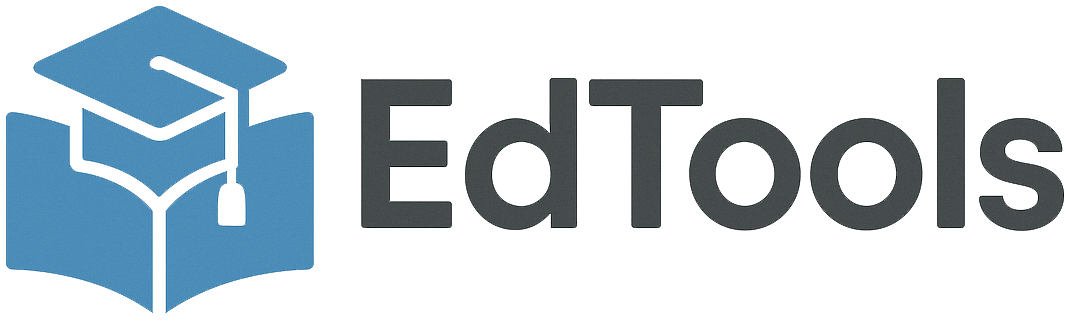Screenshots
Click any screenshot below to view it in fullscreen
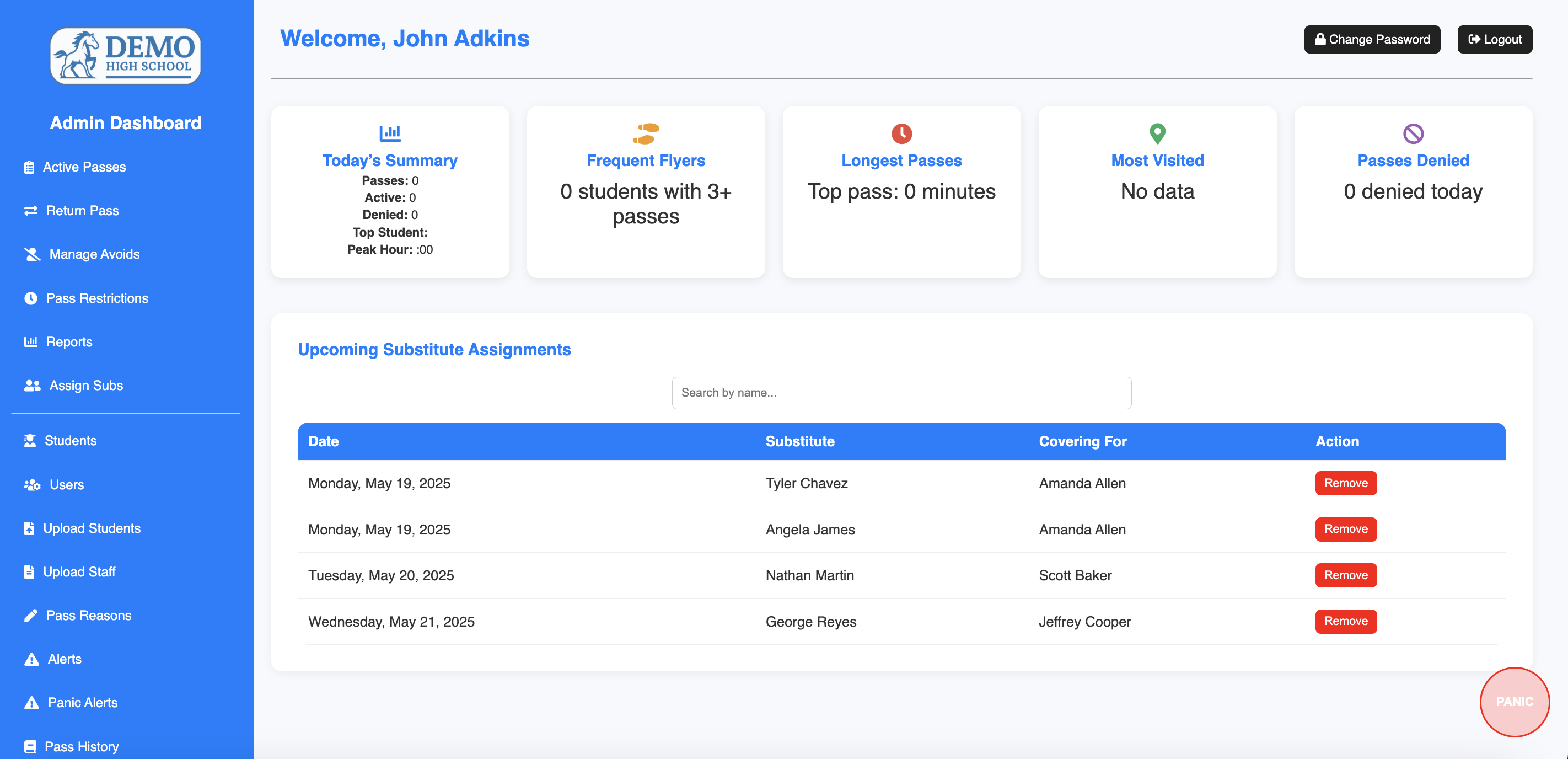
Comprehensive administrative dashboard allows full control of all aspects of the system
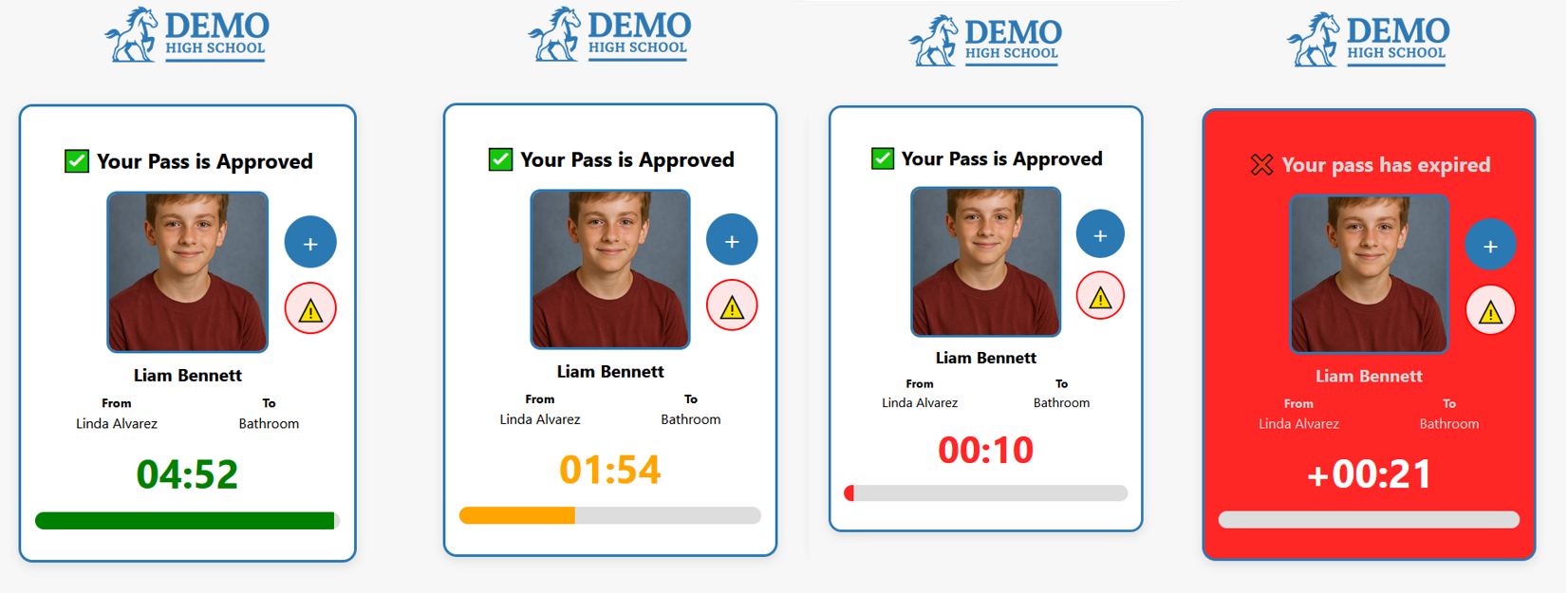
Student passes offer a clear visual guide to students so they know how much time is left on their pass (schools with mobile device usage).
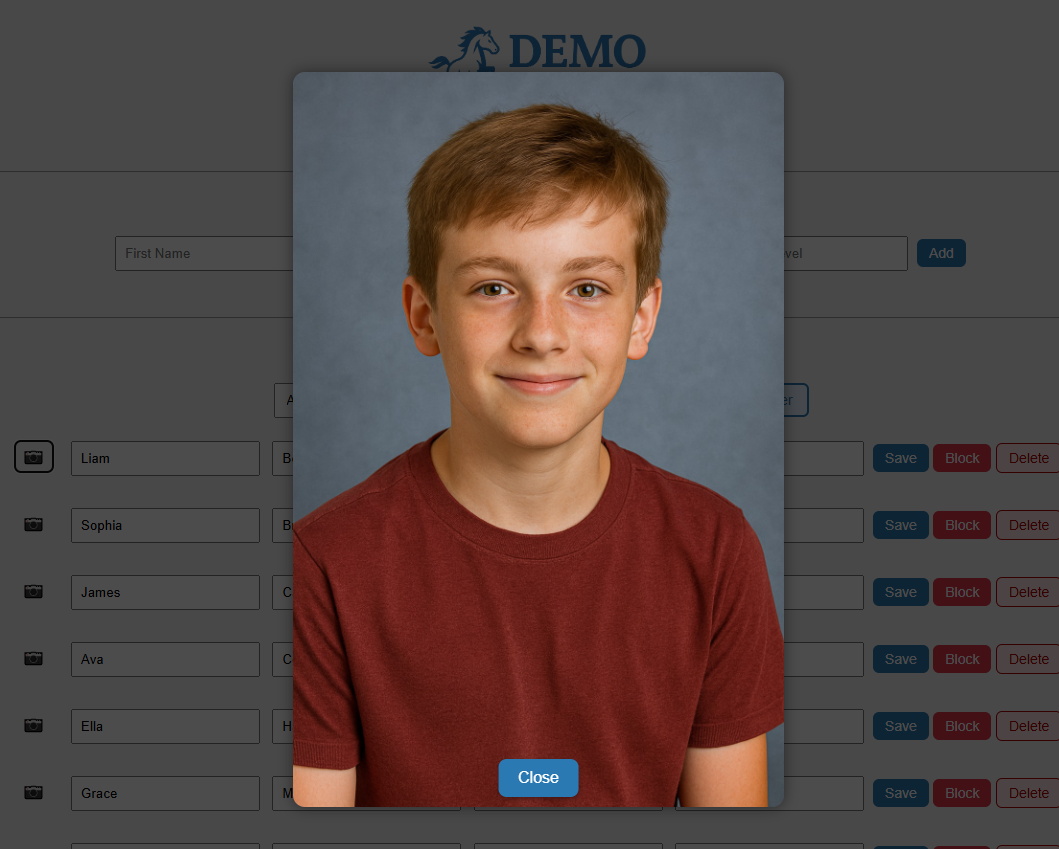
Student management console include the option to use student pictures.
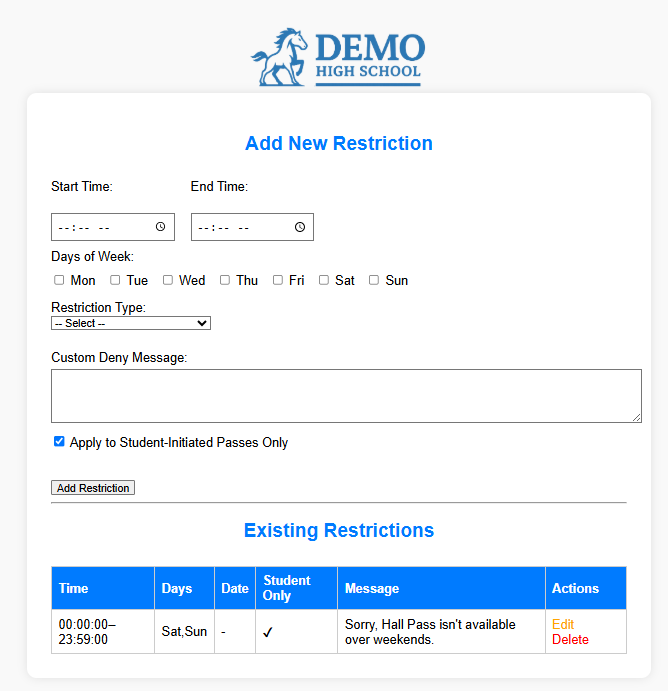
Set and maintain times during which passes may and may not be issued
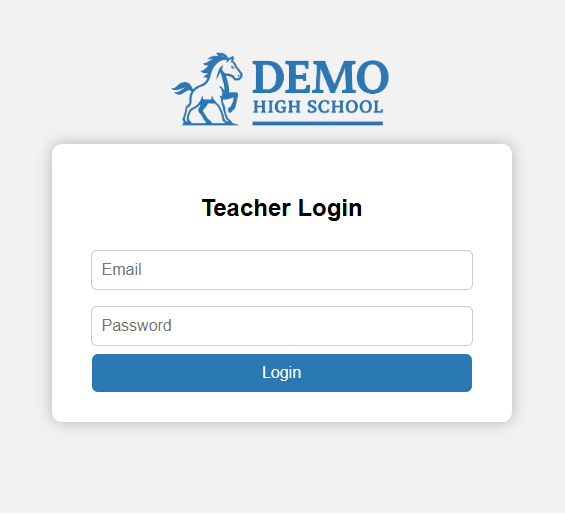
Tailored role based logins and application experience
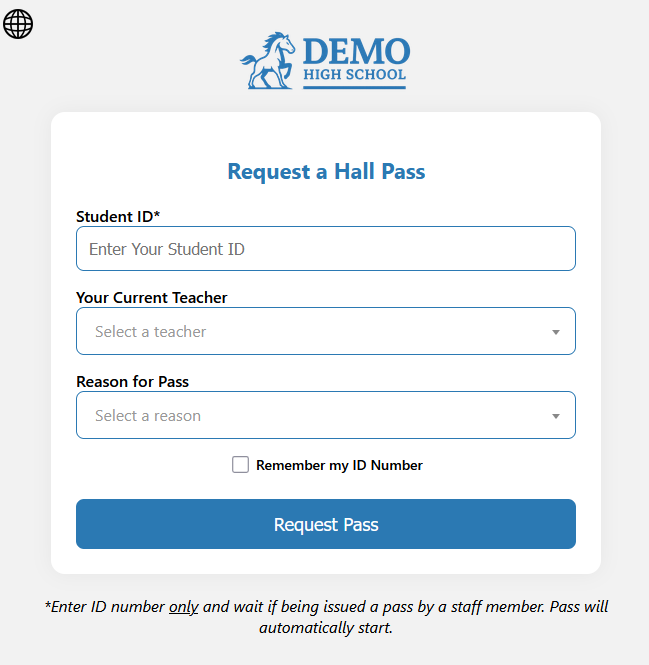
Students can request passes using kiosks, chromebooks, personal devices or teachers can issue passes directly to students
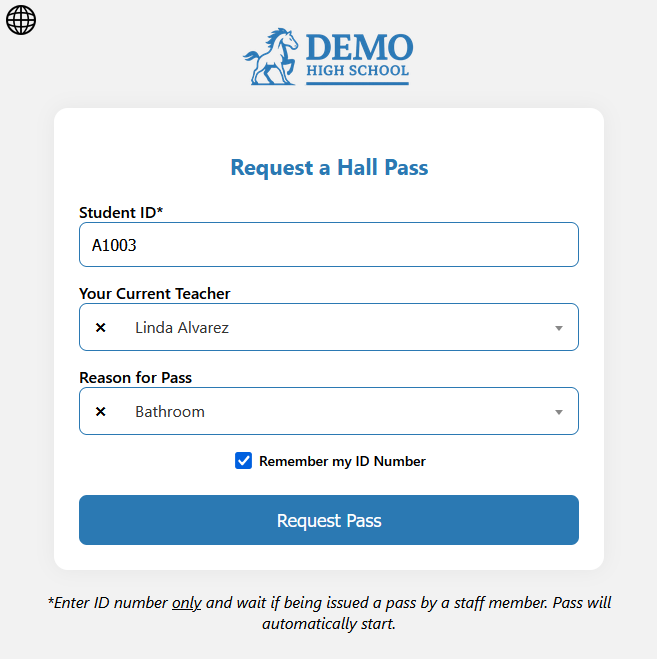
Passes can be teacher or student issued from any web enabled device
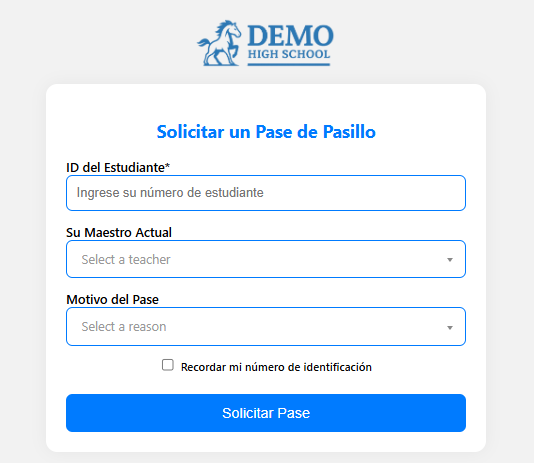
Student passes are multilingual
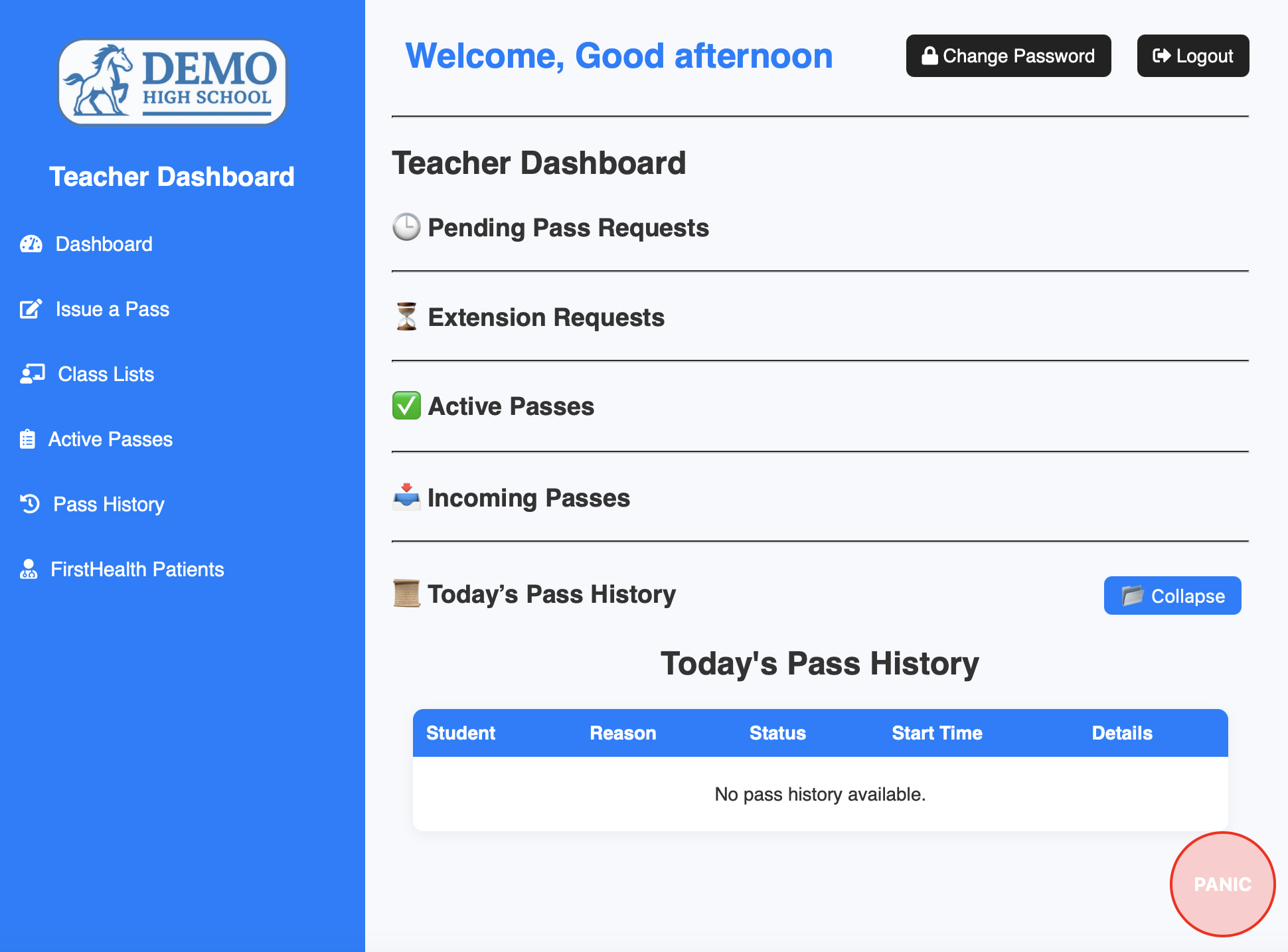
Teacher and Substitute dashboard
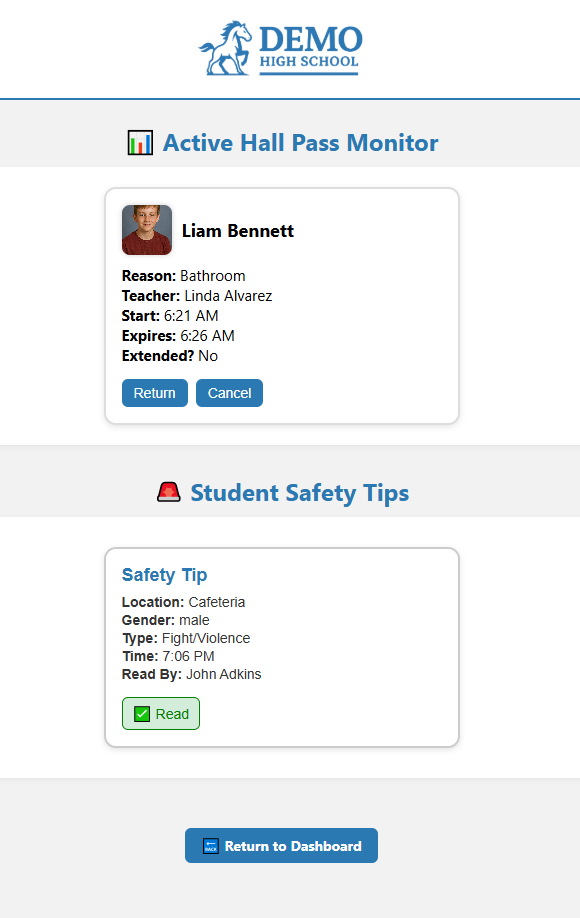
All staff have access to view currently issued passes and also student initiated safety reports
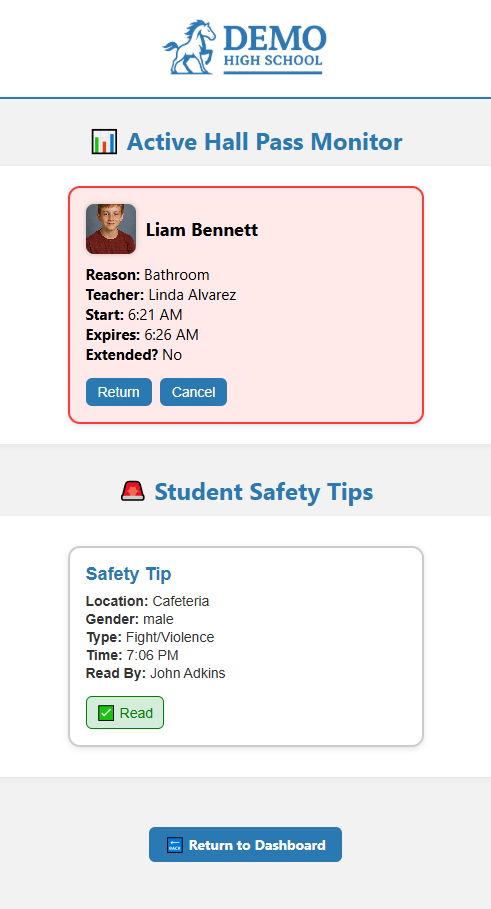
Expired passes are clearly highlighted and staff receive notifications when students arrive at a location or are being sent from a location.
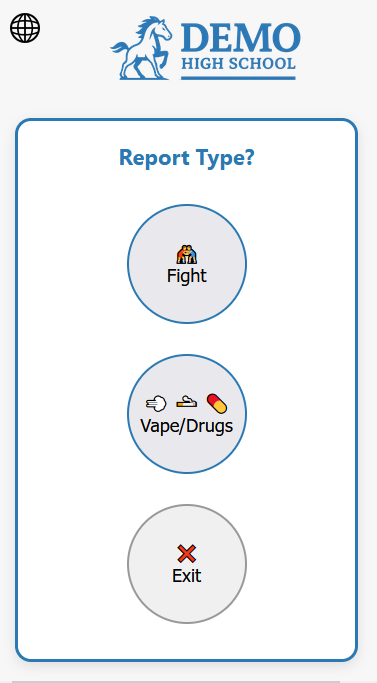
Students can submit safety warnings to staff discretely and confidentially.
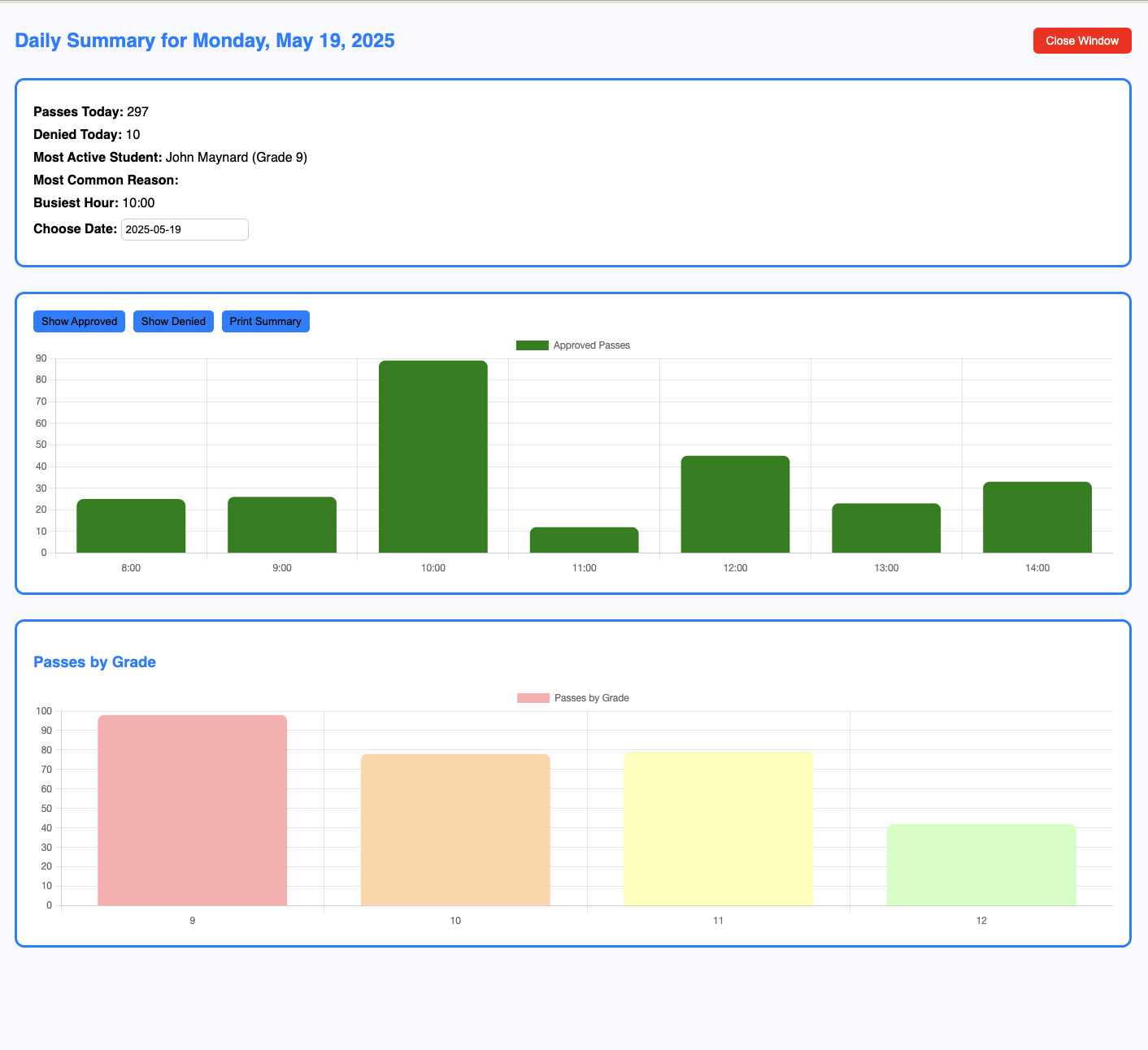
Choose from a number of different data views to process pass data and analytics

Choose from a number of different data views to process pass data and analytics
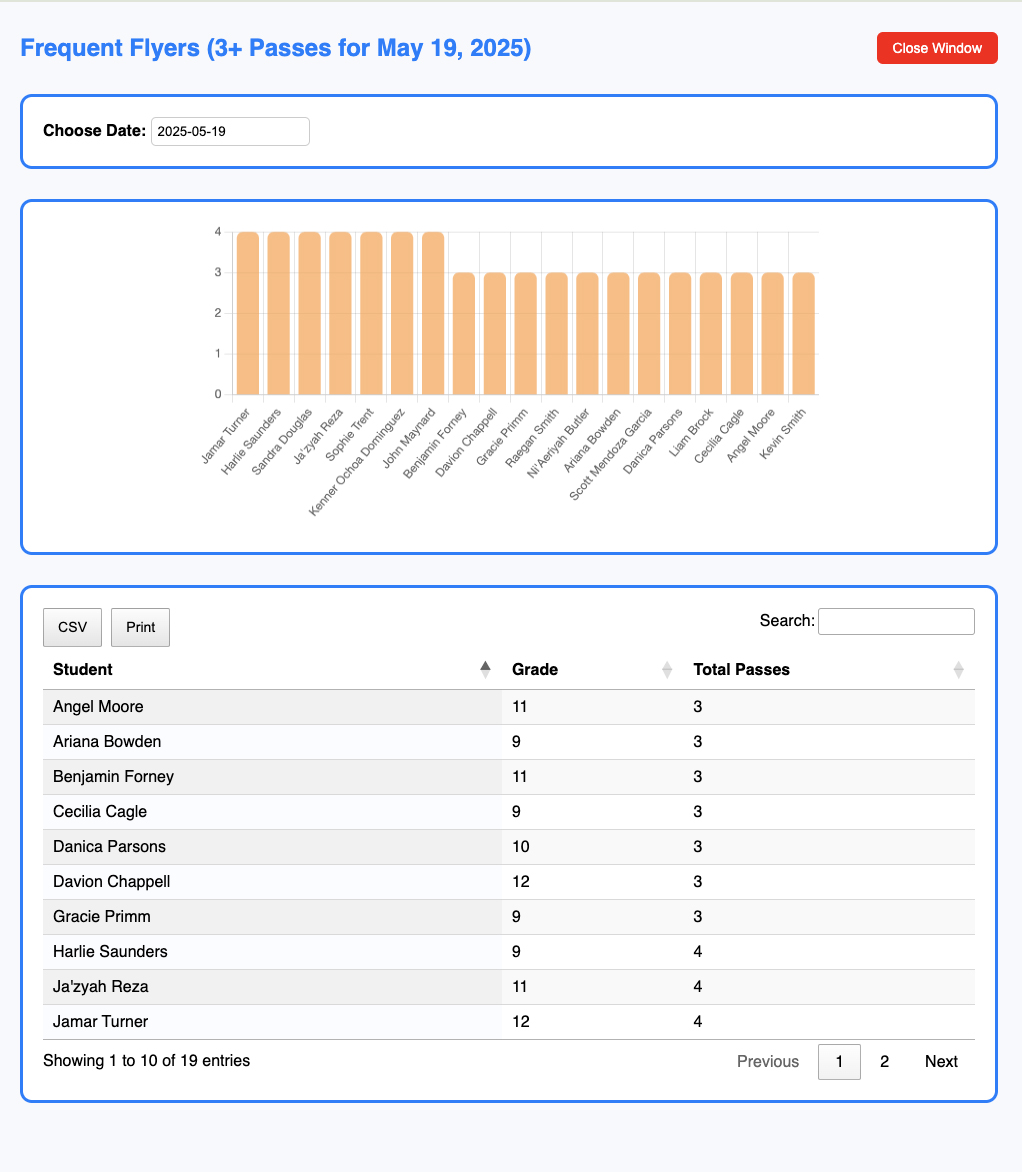
Choose from a number of different data views to process pass data and analytics
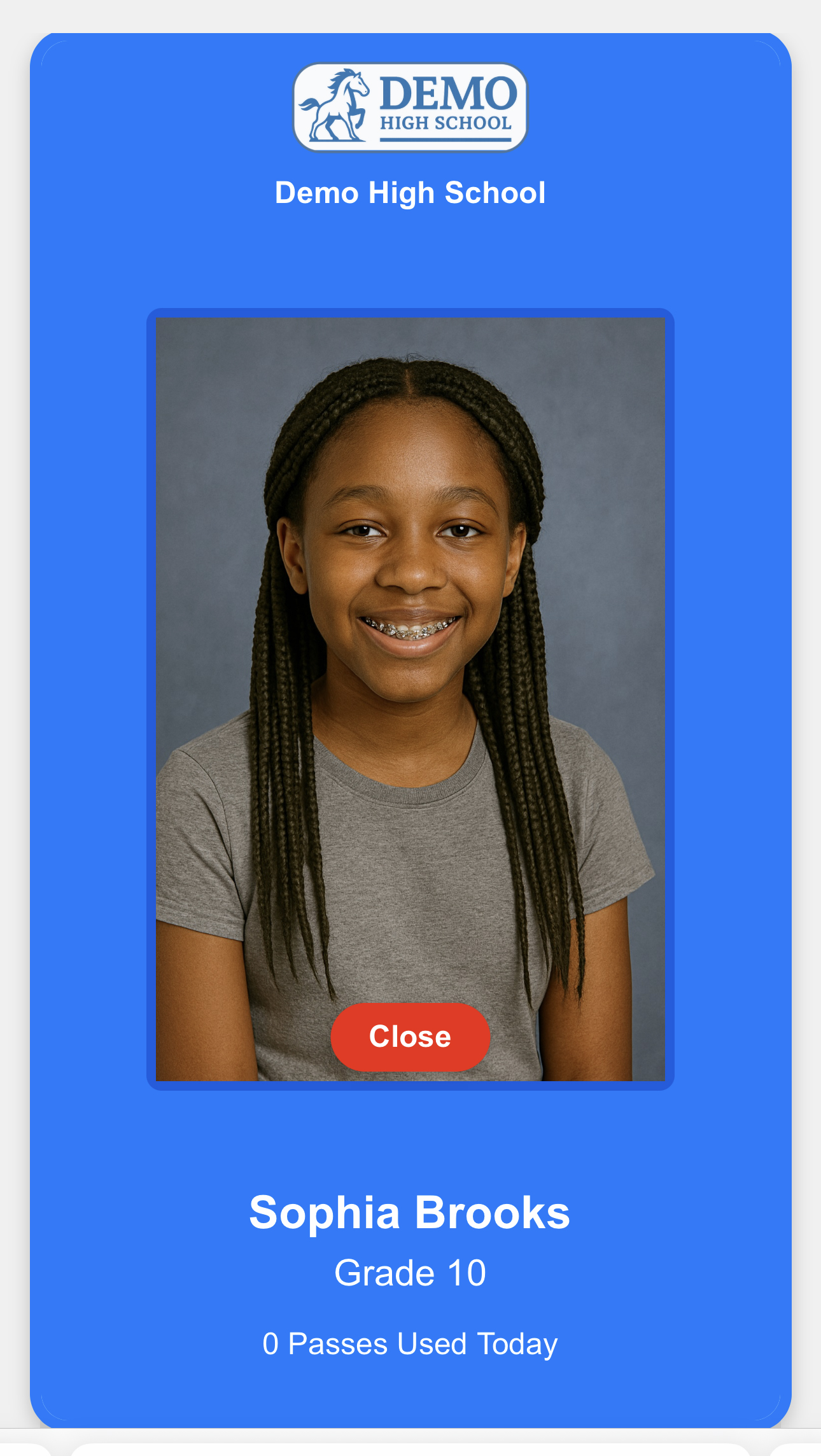
Digital ID cards available for students in schools that use mobile devices. IDs can be configured with simple barcode encoding, rfid/bump encoding and more depending on your schools mobile device use and needs.